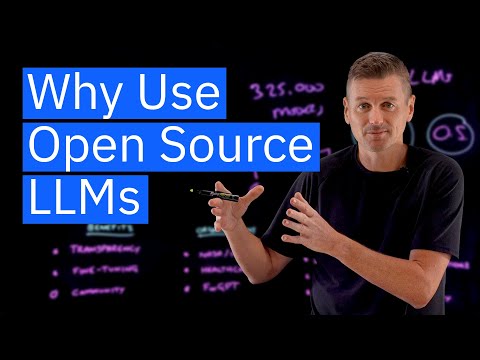This is the BEST YET. With Jan.ai, you can bring AI power to your desktop and AI powered applications. This is new exciting AI product that includes tons of source code for it too. Run LLMs locally. This is a 100% offline ChatGPT alternative.
I will walkthrough details this new exciting AI product and how to set it up on actual computer hardware, how to use it to chat with AI on your private local computer using multiple different LLMs. This is Private GPT.
We use their open source code, MAKE files, CUDA software, Local Large Language models with billions of parameters, and high end video card that handles some of the AI processing. Run Local LLMs on your own hardware.
This is an open source ChatGPT alternative. To be 100% AI offline mode, and and off the grid. This is local AI on a PC. This is local AI on Windows 11. Install fully working GUI for AI Chat application, and similar to OpenAI in many ways.
You get to run your own ChatPGT-like LLM on your Windows PC.
LINKS
---------------------------------------------------------
GUIDES ON JAN.AI
https://jan.ai/guides/
CUSTOMIZE THE JAN UI
https://jan.ai/developer/ui/ - awesome UI diagram here!
Troubleshooting JAN AI
https://jan.ai/guides/troubleshooting/
GPU IS NOT USED
https://jan.ai/troubleshooting/gpu-no...
MORE INFO ABOUT NVIDIA
https://github.com/janhq/jan/blob/3bf...
DISCORD GROUP
/ discord
Timecodes:
---------------------------------------------------------
00:00 Intro
02:13 Jan.ai Website
05:45 Developer Docs
06:54 Github repo
08:04 Pre-requisites to Install locally
09:15 Clone the repo, "make dev"
09:40 See it running briefly
10:37 Enable GPU Acceleration
11:15 Parameters and more
12:05 The Hub of LLMs to choose
16:27 Asking it Questions
21:10 Config file
21:45 Begin LLM download from Hub
22:22 cmd line work needed
24:44 the Makefile
25:50 Licensing Info
26:34 Start looking at code blocks
27:40 Customize Source Code
28:25 Many LLMs to choose from !!!
29:50 Kind of like ChatGPT
32:30 Change LLM Models
37:45 Show the running Electron
38:33 CUDA setup
40:36 Review Github, Stats, Activity
43:53 CUDA Samples, VS.NET
44:48 Windows 11 Instructions
46:20 CUDA Toolkit
47:50 Close out