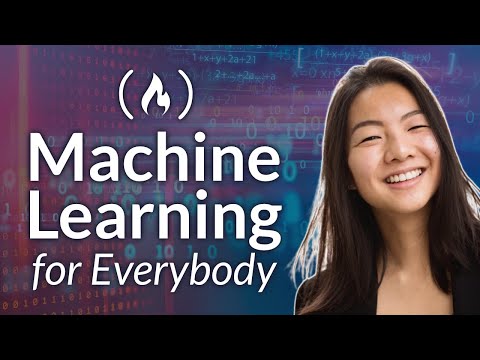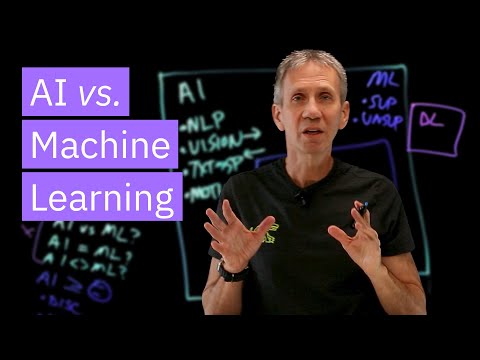Add AI Tools at any part of your teaching routine. From lesson planning, presenting, and to automating tasks, AI can help! WAtch to see how you can use these 11 best AI tools in your classroom!
🔔 Subscribe to stay updated: ► https://bit.ly/3emobo8
🔗 Links
~~~~~~
Learn more about ClassPoint: ► https://bit.ly/3QseWpw
Access ClassPoint AI: ► https://ai.classpoint.io/
~~~~~~
** Related Videos **
🎬 10 Strategies & Tips to Increase Student Engagement
► • 10 Strategies & Tips to Increase Stud...
🎬 5 EdTech Ideas to Engage Students when Teaching Online ► • 5 EdTech Ideas to Engage Students whe...
🎬 4 Quick Tips to Make an Engaging PowerPoint Presentation [Made for Teachers] ► h • 4 Quick Tips to Make an Engaging Powe...
⌚ Timestamps:
[ 0:00 ] - Intro
[ 0:50 ] - Course and lesson plan creation
[ 1:39 ] - Differentiated learning
[ 2:20 ] - Auto-grading
[ 2:57 ] - Pinpointing knowledge gaps
[ 3:15 ] - Test prep
[ 3:41 ] - Task automation
[ 4:04 ] - Provide student feedback
[ 4:50 ] - Adaptable Universal Access
[ 5:27 ] - Virtual, smart teacher assistant
[ 5:56 ] - End
#aitools #ai
🚩 ClassPoint on Social Media:
YouTube: 👉🏻 / classpoint
Facebook: 👉🏻 / classpoint.io
Twitter: 👉🏻 / classpointio
📢 About This Channel
_________________________________
ClassPoint (https://bit.ly/3pvt5sO) is a powerful and easy-to-use interactive teaching and live student response tool built for all educators who use Microsoft PowerPoint.
In this channel, we provide tutorials to help teachers use technology in their classrooms, in addition to our tutorials on ClassPoint.
We aim to be a welcoming community for teachers around the world to learn and ask questions about different EdTech solutions.
SUBSCRIBE for videos on learning to use technology to help you better connect and engage with your students.