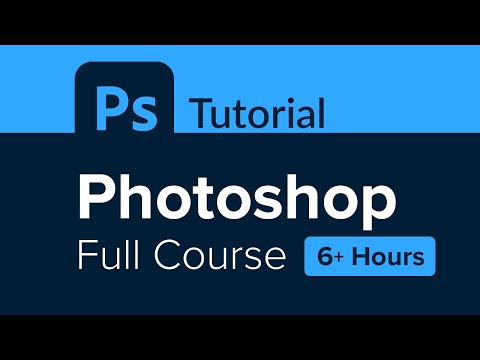⭐️How to Edit Videos?
Learn Adobe Premiere Pro and take your video editing to new heights with this ultimate Premiere Pro tutorial and masterclass.
You'll get a semester's worth of Premiere Pro instruction in under 5.6 hours from Adobe Master,
Starting with the absolute basics and building up to the most advanced features available to use in Adobe Premiere Pro.
🔷 Please do watch the complete video for in-depth information.
📢 𝐉𝐧𝐚𝐚𝐛'𝐬!
Adobe Premiere Pro kis trha use kr skty hein aap,
or Adobe Premiere Pro download kese krey sab btya hai ap ko es
Video Editing Tutorial mein, agr ap profession Video Editing Tutorial krna chahty hein, to ap k liye hi hai ye video, tro video full dekhna.
🎬 Host - Khizzar
📷𝗠𝘆 𝗜𝗻𝘀𝘁𝗮𝗴𝗿𝗮𝗺 𝗮𝗰𝗰𝗼𝘂𝗻𝘁 ✔️
/ khizzar.films
⭐️Time Stamps⭐️
00:00:00 | How to Download Adobe Premiere Pro
00:01:23 | Class 01 - Data Sorting
00:18:00 | Class 02
What is sequence and timeline
00:31:31 | Class 03 - Different Sequences
00:36:45 | Class 04 - How to import video in adobe premiere pro
00:41:44 | Class 05 - How to Edit a Simple video
00:56:42 | Class 06 - How to Export video
00:59:19 | Class 07 - What is a Jump Cut & When to Use It
01:10:48 | Class 08 - What is j cut and L cut
01:16:10 | Class 09 - How to add text to video
01:31:59 | Class 10 - How to insert logo
01:38:34 | Class 11 - How to Stabilize Video
01:42:24 | Class 12 - How to add Light leaks Overlays
01:49:48 | Class 13 - How to work with 4 5 6 layers
01:59:36 | Class 14 - How to Edit Vertical video
02:08:21 | Class 15 - How to Export Vertical video
02:10:08 | Class 16 - How to convert landscape video to portrait
02:24:03 | Class 17 - How to Sync Audio with Video
02:32:26 | Class 17 - How to Sync Audio with Video
02:24:04 | Class 18 - How To Remove Noise from Audio
02:37:37 | Class 19 - How to Record a voice over for your videos
02:50:19 | Class 20 - How to Add Background Music on Videos
02:55:04 | Class 21 - How to Loop Background Music
03:00:13 | Class 22 - Color Correction
03:14:35 | Class 23 - Color Correction And Color Grading
03:23:54 | Class 24 - How to use Luts
03:31:06 | Class 25 - How to change BG color
03:36:20 | Class 26 - How to color Grade Black and White
03:38:33 | Class 27 - How to Color Grade Teal and Orange
03:40:40 | Class 28 - How to Copy Paste Colors in Video
03:46:05 | Class 29 - How to Remove Green Screen
03:54:00 | Class 30 - What is Masking
04:04:33 | Class 31 - What is Keyframing
04:19:03 | Class 32 - How to Blur any Object in Video
04:24:02 | Class 33 - How to Blur any Moving Objects in Video
04:26:56 | Class 34 - How to Add 3rd Party Transitions
04:43:01 | Class 35 - How to use video templates.
04:52:09 | Use Mixkit.com for video templates
04:52:09 | Class 36 - How to use vertical video templates
04:58:59 | Class 37 - How to Export Transparent Video
05:06:00 | Class 38 - What is Presets And How to import presents
05:13:35 | Class 39 - What is Motion Graphics And How to install them
05:23:47 | Class 40 - Text Layer and Text Animation
05:31:45 | Class 41 - Learn Short Keys
05:36:00 | Sign out
_____✨_____/SOCIAL LINKS______✨__
💫My facebook page
/ khizzar.films
📷𝗠𝘆 𝗜𝗻𝘀𝘁𝗮𝗴𝗿𝗮𝗺 𝗮𝗰𝗰𝗼𝘂𝗻𝘁 ✔️
/ khizzar.films
💫My Twitter account
/ khizzar_films
💫My Vimeo account
https://vimeo.com/khizzarfilms
📢 Like, Comment & Subscribe, I know everyone says that,
But it is free, only takes a second and it helps a whole lot.
🔷⭐️Shotcut Video Editor Tutorial | Best Free Video Editing Software for PC/Laptop | Shotcut Masterclass
• Shotcut Video Editor Tutorial | Best ...